On this page I keep track of my current Smart Home setup, built around Home Assistant, Deconz and Node-RED. So, if you are interested in my setup please read on. The list of devices I use has grown organically over time, sometimes based on a certain need (like a proper light sensor), and sometimes based on a specific sale or interest for a device. Still, if I had to start over I would still pick many of these devices for a second time.
Note: The pros and cons described here are my personal experiences. 🙂
Note 2: All trademarks, logos and brand names are the property of their respective owners. All company, product and service names used in this website are for identification purposes only. Otherwise, it would be very hard to explain which hardware devices or software I use or consider for my home automation project! 😉
Quickly jump to:
Controllers
My smart home runs on Home Assistant, App Deamon, Node-RED, and Deconz. I started small with a set of Raspberry Pis. At some point, I required a bit more processing power and switched to an Intel NUC with Docker.

Intel NUC
Main controller of the system running all services through Docker.
Consisting of:
Pros: Powerfull, runs all your services on one device. Home Assistant is more responsive, especially with a large network of devices. Can also run other services. Docker (with Docker compose) gives more flexibility.
Cons: A lot more expensive than a single Pi. Higher learning curve.
For more information about the Intel NUC see any of the following links:
HardwareSoftware
ConBee
My main Zigbee hub using software from Dresden Electronics, connected to my Intel Nuc. I use the v1 version, but a newer v2 version is now available. The ConBee is compatible with most of devices of Hue, Osram, Innr, Ikea and Xiaomi. I chose for the USB version so that I could always switch to another device if needed. As I started with a Raspberry pi, and then moved to an Intel Nuc this turned out to be a good choice.
Pros: Huge list of compatible devices, see the compatbility list. Nice interface for joining lights, sensors and switches. The GUI can be used to debug/view the Zigbee network (gives great insight in the mesh abilities).
Cons: More expensive than the flash-your-own Zigbee radios. Higher learning curve than the vendor hubs.
For more information about the ConBee see any of the following links:
HardwareSoftware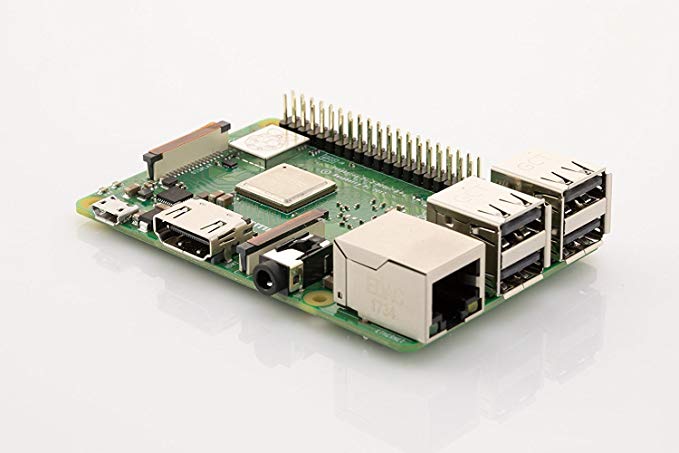
Raspberry Pi 3B+
My first smart home setup consisted of Home Assistant, App Daemon and Node-RED are all running on a Raspberry Pi. Two other Pis, one for Deconz and one for PiHole, completed the set. While I could have ran all these services on a single device (like a NUC), I wanted to start small with a single Pi, and I have extended it since then. Currently, the Raspberry Pis have been replaced by a single Intel NUC.
Pros: Cheaper / easier to start with.
Cons: Less room for future upgrades, SD cards will not run indefinately.
For more information about the Raspberry Pi 3B+ see any of the following links:
HardwareSoftwareDashboards
A tablet-powerd dashboard is a great way of interacting with your house. I use it as the main control panel that gives access to the most important features and settings. It’s also a very convenient way of giving guests access to your smart home system without having them to install an app or browsing to a website.

Amazon Fire Tablet
I use a basic Fire 7 tablet from Amazon for my dashboard. In combination with the Fully Kiosk Browser it’s a really conventient way of controling my smart home. Fire OS (what runs on these tablets) can be a bit limiting but, for me, is enough for running a dashboard.
Pros: Good price
Cons: Not the fastests tablets. Not available in all countries. FireOS can be restrictive.
For more information about the Amazon Fire Tablet see any of the following links:
HardwareSoftwareButtons and switches

Philips Hue Smart Dimmer Switch
A four-button wireles switch that is often present in the starter packs of Philips Hue. Its intended use is to dim lights, however I use it as a remote for my Sonos-powered music system. Using Deconz and Node-RED I mapped the single buttons to music functions: shuffle, volume and skipping songs.
Pros: Four buttons, wall mount using magnets.
Cons: Labels on the buttons (can be a pro or con). Bit more expensive than a single Xiaomi button.
For more information about the Philips Hue Smart Dimmer Switch see any of the following links:
Hardware
Xiaomi Aqara wireless switch (WXKG11LM)
Very useful and cheap (around €7) switch with a single button. I have spread several of these around my house controlling a wide range of functions. They are especially usefull to add a simple light switch to rooms.
The Xiaomi hub is not required as it connects to my ConBee. An alternative is to run Zigbee2mqtt.
Pros: Small form factor. Good price.
Cons: Not available locally
For more information about the Xiaomi Aqara wireless switch (WXKG11LM) see any of the following links:
Hardware- Can be bought on various websites. Usually cheapest on Gearbest or AliExpress.

Xiaomi Aqara wireless switch (WXKG01LM)
Comparable to the other switch (see above), but this one has a bit larger touch area. I use one in my kitchen as I can activate this switch with my elbows which is usefull during cooking. Its a bit more espensive though, usually around €9. The Xiaomi hub is not required as it connects to my ConBee. An alternative is to run Zigbee2mqtt.
Pros: Larger touch area.
Cons: Not available locally. Bit more expensive than WXKG11LM.
For more information about the Xiaomi Aqara wireless switch (WXKG01LM) see any of the following links:
Hardware- Can be bought on various websites. Usually cheapest on Gearbest or AliExpress.
Lights
Lights are the main ‘output’ of my smart home and are controlled by various inputs. As I use Deconz as my main Zigbee hub I’m not limited to a single brand. I have tested multiple brands (Hue, Ikea, OSRAM, Innr) and the lights I use the most are described here.

Philips Hue Color Bulbs
Although a bit expensive, the quality of these bulbs is very good and they have a great range of colors (in comparison to other lights I’ve tested). I use them to create some color highlights. For larger areas that do not need colors I went with the cheaper White Ambiance variant.
Pros: Very good color range. Great dimming capabilities. No problems with faulty bulbs (so far).
Cons: More expensive than alternatives.
For more information about the Philips Hue Color Bulbs see any of the following links:
HardwareSoftware
Philips Hue White Ambiance Bulbs
I use these lights as a cheaper alternative to the color Hue lights. I use them in places where controlling brightness and color temp is sufficient. Excellent dimming quality and the color warmth has the best range in comparison to the other brands.
Pros: Very good temperature range. Great dimming capabilities. No problems with faulty bulbs (so far).
Cons: More expensive than alternatives.
For more information about the Philips Hue White Ambiance Bulbs see any of the following links:
HardwareSoftware
Ikea Tradfri GU10 dimmable led
What can you do wrong with a €7 smart light? Not much. These lights are very good as a basic lights for rooms that do not need more than dimming. I did have some problems with some of these though, like flickering when they were off or not wanting to connect to my hub.
The Ikea hub is not required as it connects to my ConBee. An alternative is to run Zigbee2mqtt.
Pros: Great entry-level light. One of the cheapest Zigbee lights available. Decent light quality. Good value for your money.
Cons: Dimming capabilities are moderate, 1% brightness of this light is 10% of a comparable Hue light. Had some problems with faulty bulbs.
For more information about the Ikea Tradfri GU10 dimmable led see any of the following links:
Hardware- Can be bought at any Ikea store.

Philips Hue White Ambience GU10
Highest quality GU10 Zigbee lights I found so far. Excellent dimming capabilities (great for night lights) and a wide color range. If they would have been cheaper I would have bought more of these.
Pros: Superb dimming capabilities. Nice color temperature range.
Cons: More expensive than alternatives.
For more information about the Philips Hue White Ambience GU10 see any of the following links:
HardwareSoftware
Ikea Tradfri GU10 dimmable led + color temp
Double the price of the simple Tradfri light but includes adds color temperature. The range of temperatures and the dimming capabilties are still not great, but the lights have a very good value for the price. If you’re not to picky for light quality, these lights are a great starter-buy.
The Ikea hub is not required as it connects to my ConBee. An alternative is to run Zigbee2mqtt.
Pros: Very good price. Decent light quality. Has color temperature support.
Cons: Dimming capabilities are moderate, 1% brightness of this light is 10% of a comparable Hue light. Setting temperature and brightness at the same time can be difficult (more info).
For more information about the Ikea Tradfri GU10 dimmable led + color temp see any of the following links:
Hardware- Can be bought at any Ikea store.
Plugs
Smart plugs are an easy way to make dumb devices a bit smarter. For example, I use one to control the charger of my wall tablet and a second one to control my (non-smart) TV.

OSRAM Smart+ Plug (Sylvania in the US)
Simple plug that I use for adding on/off control to non-smart devices. I’ve only tested the EU OSRAM version, in the US this brand is available under the Sylvania name.
The OSRAM hub is not required as it connects to my ConBee. An alternative is to run Zigbee2mqtt.
Pros: Good value for your money. Good zigbee meshing capabilities.
Cons: No power measurement (at least in Deconz).
For more information about the OSRAM Smart+ Plug (Sylvania in the US) see any of the following links:
HardwareSoftwareSensors
Sensors are what transitioned my home from an app powered home to a smart home. Before I had any sensors, lights were controlled by an app (e.g. the Philips Hue app) and everything was manual. Now, with the introduction of these sensors, most lights can be turned on and off automatically.

Xiaomi Aqara motion sensor (RTCGQ11LM)
In my opinion, the best motion sensor for this price. I use this sensor in all places where I want to automate something based on motion. Usually sells for around €10 (keep an eye on sales!). The device also includes a light sensor but the sensor readings are very inaccurate. The motion detection range is quite good but large rooms will need more than one.
The Xiaomi hub is not required as it connects to my ConBee. An alternative is to run Zigbee2mqtt.
Pros: Best for the price. Small form factor.
Cons: Not available locally. Sends max. 1 update per minute.
For more information about the Xiaomi Aqara motion sensor (RTCGQ11LM) see any of the following links:
Hardware- Can be bought on various websites. Usually cheapest on Gearbest or AliExpress.

Xiaomi Aqara door sensor (MCCGQ11LM)
Door sensors are one of the most usefull sensors to integrate in to a smart home. They can of course be used as part of an alarm on both windows and doors. Moreover, my main use for them is to turn on lights when a door is opened. This makes sure that lights are on even if the motion sensors did not register the motion yet and results in a nice transition.
These sensors from Aqara are one of the cheapest available, but work great. They are really small and sell for around €7.
The Xiaomi hub is not required as it connects to my ConBee. An alternative is to run Zigbee2mqtt.
Pros: Best for the price. Very small.
Cons: Not available locally
For more information about the Xiaomi Aqara door sensor (MCCGQ11LM) see any of the following links:
Hardware- Can be bought on various websites. Usually cheapest on Gearbest or AliExpress.

Philips Hue Motion Sensor
The Hue motion sensor is bit more expensive than the Aqara motion sensors and is also larger in size. I still bought one as the light sensors in the Aqara sensors are not very precise and I wanted to monitor natural light intensity.
Pros: Very precise light sensor. Can be installed using a magnet.
Cons: Expensive. Larger than the Xiaomi version.
For more information about the Philips Hue Motion Sensor see any of the following links:
HardwareSoftwareSeries on Home Automation
This post is part of a series of posts on Home Automation. These posts usually cover a part of my own smart home or a project I worked on. I make heavy use of Home Assistant, Node-RED and AppDaemon to control my home; these posts are examples of this.
Interested in my setup?
Home Automation hardware setupOther posts in this series
Interested in Home Automation, Home Assistant or Node-RED? I have a few other posts that might be of interest:
Home Automation / Home Assistant setup with recommended hardware: The four-year update
Overview of my current hardware for my smart home powered by Home Assistant. An update on my previous post of four years ago (!) when I had just started with home automation.
Automatically turn on tv when streaming to a Chromecast
Quick Node-RED tutorial on automatically turning on a TV when streaming media.
Automatic dark mode for Home Assistant
Quick tutorial on setting up an automatic dark mode for Home Assistant.


MrNirual on
Hey Wouter, I am new to Home Assistant and wanted to make my first steps with some Hue Lights and a Hue smart dimmer switch over zigbee2mqtt (1.1.1) and Home Assistant (hass.io 0.87.0).
I reset the switch and connected it and two lights successfully to hass via zigbee2mqtt. I can control the lights from there and I can see the mqtt messages created by the switch (in the zigbee2mqtt addon as well as in mqtt.fx) - but for some reason hass seems to think the switch (listed as sensor btw) is "unavailable" all the time. Did you have that problem, too?
I tried to reset the switch again but that doesn't change anything. I am not sure if that would even help as the mqtt message seem ok to me, it rathe seems to be a problem of hass.
As your setup is working I was wondering if I have overlooked something which you may have done?
Thanks a lot & kind regards,
Nirual