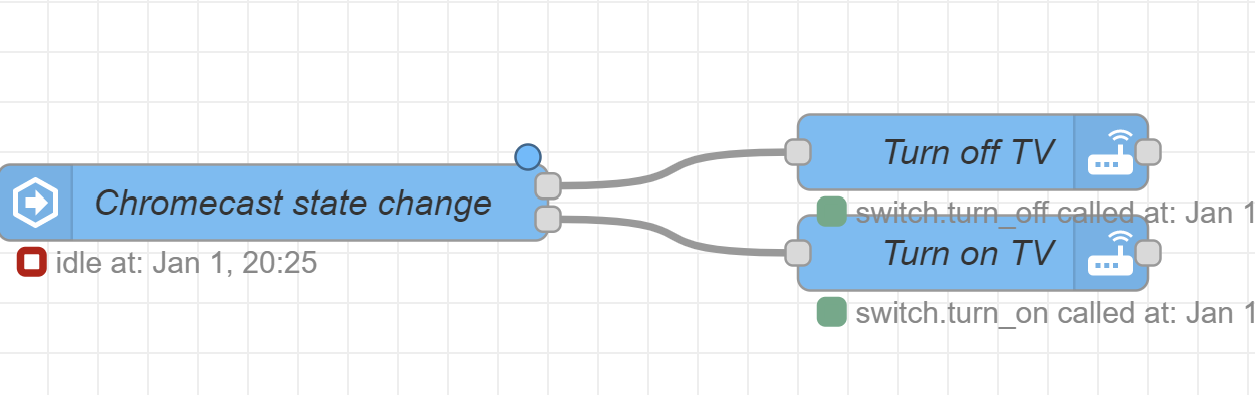I’m all in favor of “dumb” TVs combined with a Chromecast or Apple TV. I used to have a smart button that could toggle a smart switch to turn on my TV, which helped reduce standby mode when we weren’t using it. However, pressing the switch was an extra step that I often found inconvenient. That’s why I recently implemented a simple automation that turns on the TV automatically. Now, I can’t imagine why I didn’t set this up sooner - it’s so easy and convenient. In general, it’s a good lesson that sometimes the most simple automation can have the most practical impact.
(Hardware) requirements
- HomeAssistant with NodeRED
- A media player connected to the TV and configured in HA. I use a Chromecast.
- A smart switch that controls power to the TV (e.g., a Innr smart plug).
Flow
The flow is effortless. When you connect to a Chromecast from a device (e.g., a smartphone), the state of the media player in HA goes from off to idle. I use that state change to turn on the TV. Usually, when the Chromecast has started the streaming service, the TV also completes its startup routine.
To turn off the TV, I do the reverse. If the state goes to off for 5 seconds, I turn off the smart switch. The five-second delay is used to disable the automation when switching from streaming services. E.g., if you switch from Netflix to Youtube on your Chromecast, it briefly goes to off. Including a 5-second delay fixes that.
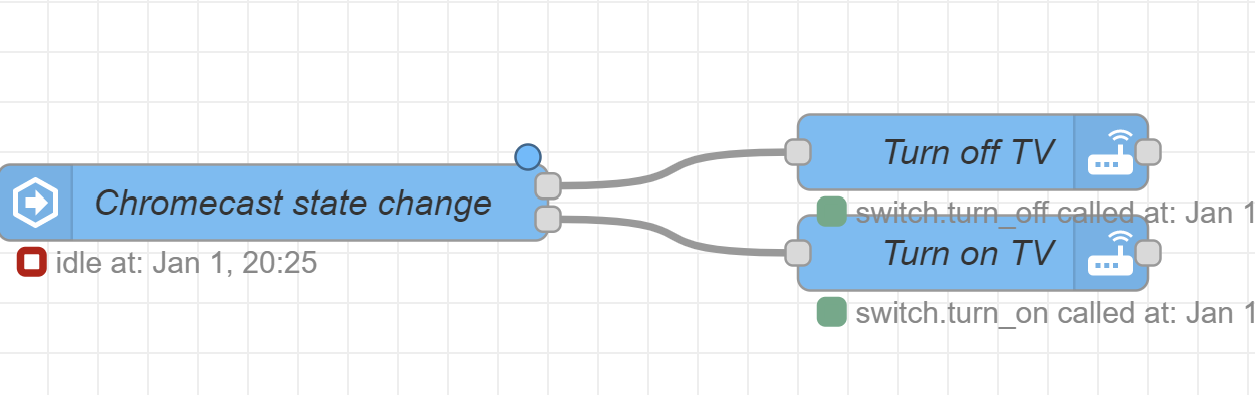
Simple flow to automatically turn on the TV
Source code
You can import the flow directly in NodeRED using the following snippet:
[{"id":"12a49465495b3126","type":"server-state-changed","z":"a53c777be3d20af7","name":"TV Control state change","server":"","version":4,"exposeToHomeAssistant":false,"haConfig":[{"property":"name","value":""},{"property":"icon","value":""}],"entityidfilter":"media_player.living_room_tv","entityidfiltertype":"exact","outputinitially":true,"state_type":"str","haltifstate":"off","halt_if_type":"str","halt_if_compare":"is","outputs":2,"output_only_on_state_change":true,"for":"5","forType":"num","forUnits":"seconds","ignorePrevStateNull":false,"ignorePrevStateUnknown":false,"ignorePrevStateUnavailable":false,"ignoreCurrentStateUnknown":false,"ignoreCurrentStateUnavailable":false,"outputProperties":[{"property":"payload","propertyType":"msg","value":"","valueType":"entityState"},{"property":"data","propertyType":"msg","value":"","valueType":"eventData"},{"property":"topic","propertyType":"msg","value":"","valueType":"triggerId"}],"x":150,"y":220,"wires":[["20e6ab7719a86154"],["095a728742e847df"]]},{"id":"095a728742e847df","type":"api-call-service","z":"a53c777be3d20af7","name":"Turn on TV","server":"","version":5,"debugenabled":false,"domain":"switch","service":"turn_on","areaId":[],"deviceId":["f3bb9df57ab620c668166b9c5eabb1f2"],"entityId":[],"data":"","dataType":"jsonata","mergeContext":"","mustacheAltTags":false,"outputProperties":[],"queue":"none","x":430,"y":240,"wires":[[]]},{"id":"20e6ab7719a86154","type":"api-call-service","z":"a53c777be3d20af7","name":"Turn off TV","server":"","version":5,"debugenabled":false,"domain":"switch","service":"turn_off","areaId":[],"deviceId":["f3bb9df57ab620c668166b9c5eabb1f2"],"entityId":[],"data":"","dataType":"jsonata","mergeContext":"","mustacheAltTags":false,"outputProperties":[],"queue":"none","x":430,"y":200,"wires":[[]]}]
Series on Home Automation
This post is part of a series of posts on Home Automation. These posts usually cover a part of my own smart home or a project I worked on. I make heavy use of Home Assistant, Node-RED and AppDaemon to control my home; these posts are examples of this.
Interested in my setup?
Home Automation hardware setupOther posts in this series
Interested in Home Automation, Home Assistant or Node-RED? I have a few other posts that might be of interest:
Home Automation / Home Assistant setup with recommended hardware: The four-year update
Overview of my current hardware for my smart home powered by Home Assistant. An update on my previous post of four years ago (!) when I had just started with home automation.
Automatic dark mode for Home Assistant
Quick tutorial on setting up an automatic dark mode for Home Assistant.
Local face recognition for Home Assistant using TensorFlow.js, Part 2: Learning to recognize faces
Second post of my series on face recognition for presence detection in Home Assistant. In this post, I create a face recognition system.